New stuff in IE7 are Tabs, they are gr8, avoids cluttering desktop, by keeping all windows in tabs
By default, links open in new Windows, instead To force IE7 to open new links in tabs.
Click - Tools - Internet Options
Under Tabs click Settings
Under "When a pop-up is encountered" click "Always open pop-ups in a new tab" (see snapshot below)
By default, links open in new Windows, instead To force IE7 to open new links in tabs.
Click - Tools - Internet Options
Under Tabs click Settings
Under "When a pop-up is encountered" click "Always open pop-ups in a new tab" (see snapshot below)
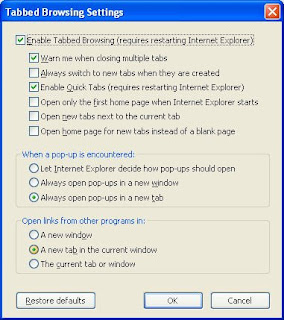
This will open links in new tabs instead of new window.
There is also option to open the new tab next to the current, tick the option "Open new tabs next to the current tab"
No comments:
Post a Comment